Is Your Site Secure? Entrust's Trustworthiness in Question


What Happened with Entrust Certificates?

Actions by the Chrome Security Team
From Chrome version 127, released after October 31, 2024, TLS certificates issued by Entrust’s root CAs will not be trusted. This affects a substantial portion of the market, as Chrome holds over 65.68% of the browser market share as of June 2024. The affected Entrust roots include:

Are You Affected?

Steps to Take
1. Select a New CA: Choose a reputable CA like DigiCert, known for its innovation and reliability.
2. Generate a Certificate Signing Request (CSR): Create and submit a CSR to your new CA.
3. Submit CSR and Obtain New Certificate: The CA will process your request and issue a new certificate.
4. Install the New Certificate: Ensure the new certificate is installed on your server to maintain encrypted and secure communications.
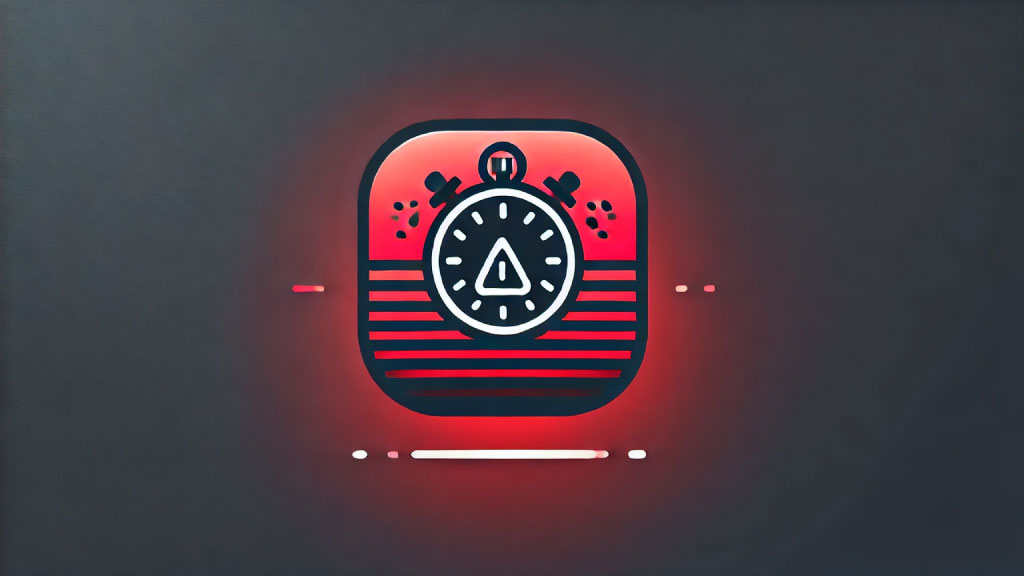
Urgency of the Matter
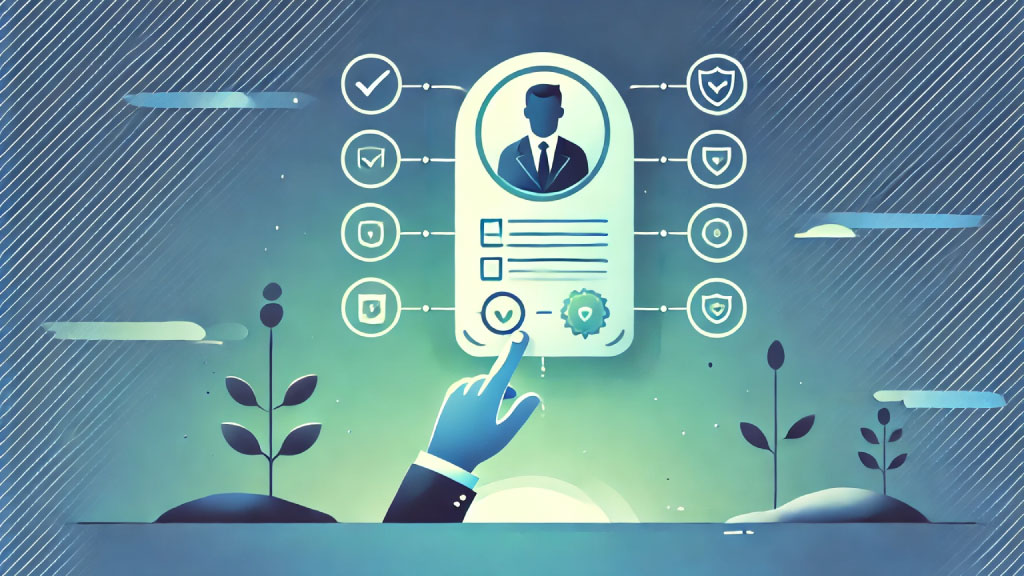
Choosing a Certificate Authority

Testing in Advance
User Experience Changes in Chrome 127 and Higher

Steps for Enterprises
1. Audit Current Certificates: Identify all Entrust-issued certificates and their expiration dates.
2. Plan Transition: Develop a timeline for transitioning to a new CA, prioritising certificates nearing expiration.
3. Communicate with Stakeholders: Inform all relevant parties about the changes and actions being taken.
4. Implement and Test: Install new certificates and test systems to ensure seamless integration.

Future of Certification Authorities
- Enhanced Validation Processes: Strengthening issuance and validation processes to prevent misuse.
- Transparency and Reporting: Increasing CA operation transparency and improving security incident reporting.
- Adapting to New Threats: Continuously evolving security measures to counter emerging threats and vulnerabilities.

